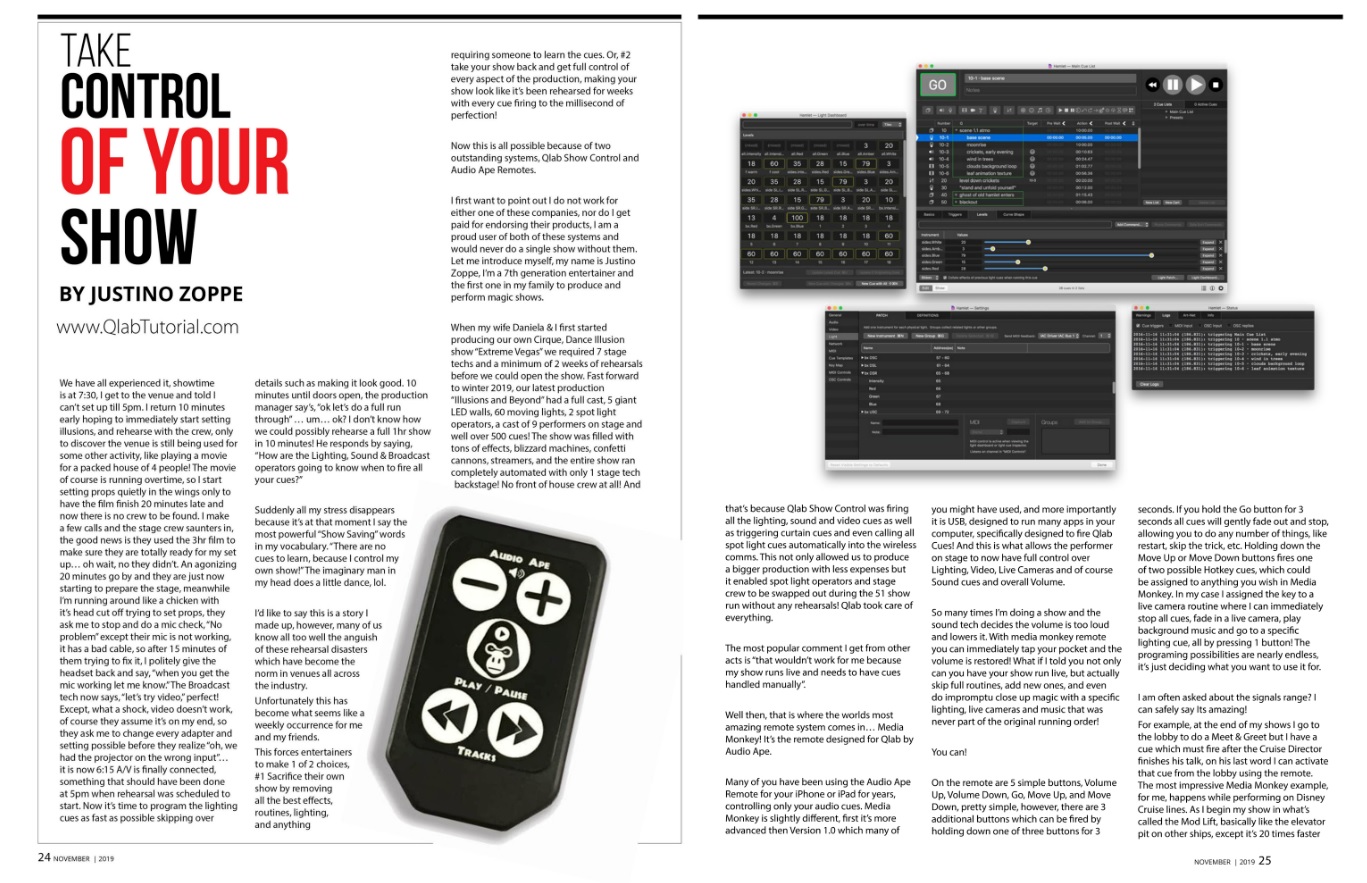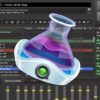QlabTutorial@gmail.com
4178481383
QlabTutorial@gmail.com
4178481383
Vanish Magazine Article
Justino Zoppe | Nov 09, 2019
Check out my Article in VANISH MAGAZINE
“Take Control of Your Show”
Click here to get access to the full story.
https://joom.ag/qh7e/p24
That’s because Qlab Show Control was firing all the lighting, sound and video cues as well as triggering curtain cues and even calling all spot light cues automatically into the wireless comms. This not only allowed us to produce
a bigger production with less expenses but it enabled spot light operators and stage crew to be swapped out during the 51 show run without any rehearsals! Qlab took care of everything.
The most popular comment I get from other acts is “that wouldn’t work for me because my show runs live and needs to have cues handled manually”.
Well then, that is where the worlds most amazing remote system comes in… Media Monkey! It’s the remote designed for Qlab by Audio Ape.
Many of you have been using the Audio Ape Remote for your iPhone or iPad for years, controlling only your audio cues. Media Monkey is slightly different, first it’s more advanced then Version 1.0 which many of
you might have used, and more importantly it is USB, designed to run many apps in your computer, specifically designed to fire Qlab Cues! And this is what allows the performer on stage to now have full control over Lighting, Video, Live Cameras and of course Sound cues and overall Volume.
So many times I’m doing a show and the sound tech decides the volume is too loud and lowers it. With media monkey remote you can immediately tap your pocket and the volume is restored! What if I told you not only can you have your show run live, but actually skip full routines, add new ones, and even do impromptu close up magic with a specific lighting, live cameras and music that was never part of the original running order! You can!
On the remote are 5 simple buttons, Volume Up, Volume Down, Go, Move Up, and Move Down, pretty simple, however, there are 3 additional buttons which can be fired by holding down one of three buttons for 3
seconds. If you hold the Go button for 3 seconds all cues will gently fade out and stop, allowing you to do any number of things, like restart, skip the trick, etc. Holding down the Move Up or Move Down buttons fires one of two possible Hotkey cues, which could be assigned to anything you wish in Media Monkey. In my case I assigned the key to a live camera routine where I can immediately stop all cues, fade in a live camera, play background music and go to a specific lighting cue, all by pressing 1 button! The programing possibilities are nearly endless, it’s just deciding what you want to use it for. I am often asked about the signals range? I can safely say Its amazing!
For example, at the end of my shows, I go to the lobby to do a Meet & Greet but I have a cue that must fire after the Cruise Director finishes his talk, on his last word I can activate that cue from the lobby using the remote. The most impressive Media Monkey example, for me, happens while performing on Disney Cruise lines. As I begin my show in what’s called the Mod Lift, basically like the elevator pit on other ships, except it’s 20 times faster
and has a ceiling that opens mere seconds before you appear. This means I fire my first cue to start the show 15’ under the stage beneath an 8” thick floor! And Media Monkey has never failed.
Not only do I use the remote in my large production shows, but I find it even more beneficial for my smaller one man comedy magic shows, which again, puts me in complete control.
Another included add-on to this remote system is the free app called “Lab Monkey,” a remote viewer for iPhone, iPod or iPad, which displays your Qlab; cue list, next cue, time before the cue is completed and many other features in giant bold letters that can be seen from across the stage. In my case I bought a large iPad Pro which sits right in front of the monitor, giving me a huge 10” screen allowing me to see my show cues, running order, and a clock, great for certain acts who tend to run overtime, (which never happens to me “cough cough” ha ha!)
You can add notes, for instance, you want to thank the host or sponsor of your event and don’t want to forget their names, you type that on the cue list reminding you live on stage. I often use it to help advertise my next event, I just add the information to the notes of the cue, and with a simple glance at my iPad I don’t miss a beat. You can even have your assistant type something backstage and see it live on stage… hmmm, which opens a few fun possibilities!
I keep the tiny remote (about the size of a Key Fob) in my right pocket, using double sided tape to keep it from sliding around so it’s exactly where I want, the exact distance my index finger ends up when hooking my thumb into my pocket, in this position I can simply press buttons through the outside of my pants, easily feeling the correct button due to the layout. A little trick I use is gluing a bead to the center button creating a protruding bump which can easily be felt through your pants, even jeans.
The possibilities are endless, if you’ve never used Qlab before you might feel a bit lost, well this is where I come in. Okay, fine, there is a catch! lol
I’ve created a website called Qlab Tutorial where I teach everything you need to know about using Qlab for your shows, along with the hardware needed. There are over 2hrs of FREE (that’s right Free) online tutorial videos. You can learn every step necessary to program your own shows; from basic play, loop and fade out cues, advanced programming ming and using Qlab to automatically call all your own spot light cues using a cheap battery bluetooth speaker!
And, I’m adding new videos and series every month! Numerous great tips and tricks, so check out the site to start learning today.
If you are stuck or don’t want the hassle of programming then I offer One-on-One consults and can even program your entire show for you and teach you how to run it.
Links to both a free download of QLab software and Audio Ape can be found
on my website at: www.QlabTutorial.com
It’s time to take control of your show! With Qlab Show control and Audio Ape Remotes the possibilities are endless!
Like, Follow & Share. Thanks!