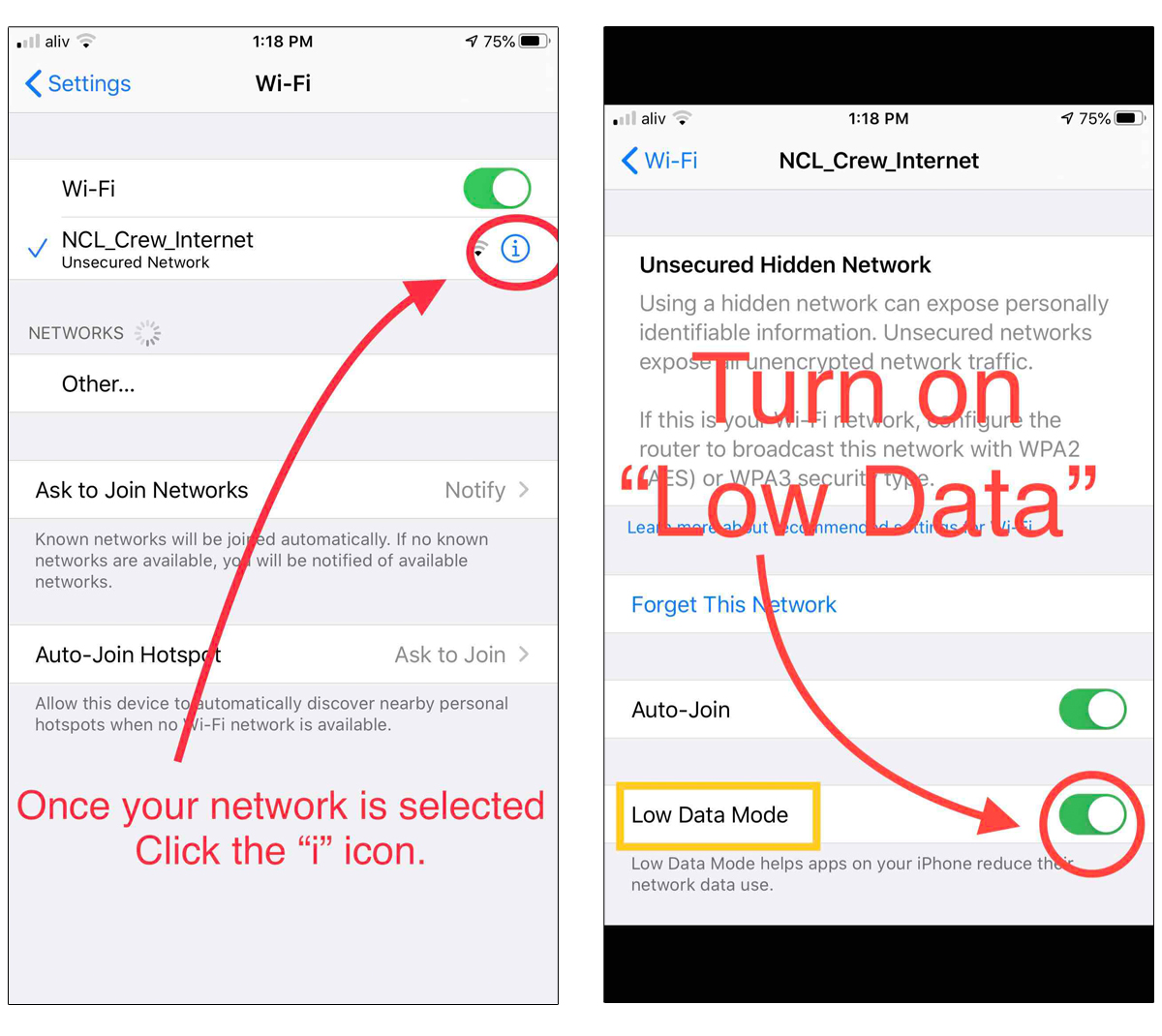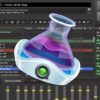QlabTutorial@gmail.com
4178481383
QlabTutorial@gmail.com
4178481383
Adventures in Qlab Show Control
Justino Zoppe | Dec 09, 2019
How to Save money on WiFi!
So for Cruise Ship entertainers we use Wifi as our lifeline back home while we’re at sea.
Some companies like Royal Caribbean (who has ZOOM the fastest WiFi at sea!) you pay a flat $18 a day for unlimited wifi that’s good enough to stream Netflix, Facetime, and basically like your average home WiFi (on the newer ships)
Other companies like Disney and Norwegian charge per data amount. So I can purchase $5.00, $10 or $20 plan, and in this case A $5 card gets you 72mb of data (yeah not much) and the speed we’ll be happy if it’s anything above 1.5 or 2MBPS
OH YEAH welcome to our world! Nothing like waiting 15min and $5.00 to see your friends Cat photo on Facebook! Ha ha
The problem is I can blow thru a $5.00 card in seconds just by turning on my phone!
So the old trick was “Low power mode”
And that prevented the phone from using background app refresh etc to conserve battery while saving you money on Internet.
But if you plug in your iPhone and it hits 80% 💥 your phone goes off low power mode and drains your entire data plan in minutes (which is why I buy $5.00 plans frequently instead of $20 gone every time I plugged in my phone and forgot to sign out.
However the IOS13 has a nice feature for WiFi
Called
“LOW DATA”
Turn this on and it works great!
Read the details below and see the photos attached to where to find it.
What to expect in Low Data Mode
Different apps use different ways of reducing data usage in Low Data Mode. In general, here’s what you can expect:
Apps might stop using network data when you’re not actively using them.
Background App Refresh is turned off.
The quality of streaming content might be reduced.
Automatic downloads and backups are turned off.
Services such as iCloud Photos pause updates.
Built-in iOS apps and services adapt to Low Data Mode in the following ways:
- App Store: Video autoplay, automatic updates, and automatic downloads are turned off.
- Music: Automatic downloads and high quality streaming are turned off.
- Podcasts: The frequency of feed updates is limited, and episodes are downloaded only on Wi-Fi.
- News: Article prefetching is turned off.
- iCloud: Updates are paused, and automatic backups and iCloud Photos updates are turned off.
- FaceTime: Video bitrate is optimized for lower bandwidth.
Hope this helps you keep that data plan running all day and not just minutes!
Happy Surfing and don’t forget to visit my website at
www.QLabTutorial.com
Like, Follow & Share. Thanks!