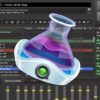QlabTutorial@gmail.com
4178481383
QlabTutorial@gmail.com
4178481383
Options for using Video with Qlab, and the adapters you will need.
Justino Zoppe | Oct 04, 2019
When you want to use Video in your presentations than Qlab is a one-stop shop, but you will still need adapters to connect to the actual gear you will be using, and of course a video license from www.Figure53.com
Like any task, there is more than one way to accomplish it, if you are trying to have 3 screens on stage, there are three ways that I usually choose to go depending on the venue, show & budget.
the simplest and most affordable way for 3 screens is
OPTION #1
Video Projection and then a single High-Quality Projector (Christie etc) in the back of the house, (usually provided by the venue) to project across all 3 surfaces in one shot, then just use Qlab to projection map each surface and voila done! You have the illusion of 3 screens.. however, this does lower the quality of each individual surface, if its just backdrops logos, video effects, and your main projector is a high-quality HDMI and hopefully 10,000 lumens or more, (brightness) then this is a perfect scenario to use a single HDMI out of your mac to do all of this.
However! if the main projector is only a 3,500 Lumen, or VGA and low resolution, this will make each surface low quality and dim.

Option #2,
Use 3 affordable projectors, minimum 3,500 Lumens each. (now you have 10,500 lumens on stage!)
and you will need a Matrox Triple Head Splitter https://amzn.to/30MAYYH
to turn a single video out of your mac into three… YES, THREE! I have been using these for years and they are amazing!
OPTION #3
LED WALLS definitely my favorite, due to the fact with Projection you are always battling lighting and video, too much light washes out video.. so you cant have a follow spot aimed at you and then stand center stage in front of the projector because the spot will wash out all projections as it is brighter than the projector. this doesn’t happen with LED walls, in fact when I have outdoor events I always rent a LED wall system, because it can be in direct sunlight and still looks amazing!

The cool, thing is you can create any shape you want with the walls, so the image you see above for my secrets revealed show, as you can see has huge led columns and a large back wall (also 2 side screen not shown in this photo) but all three screens in this image are only one surface! that’s right ONE HDMI OUT! Qlab sees it as one surface and then I pixel mapped each column as a separate surface creating the image you see above.
I have made a wish list link attached with the adapters you would need to connect video to Qlab,
https://amzn.to/358YHp4
always choose APPLE adapters, it may work fine in most venues to use cheap knock offs, but many times I have run into issues where the venue uses converters or scanners that the signal has to go thru and only true apple products will 100% of the time work… trust me I learned the hard way.. you don’t want to be panicking minutes before showtime and video has failed!
Good luck and if you have any other questions free to book a one-on-one consultation online at :
www.qlabtutorial.com

Like, Follow & Share. Thanks!