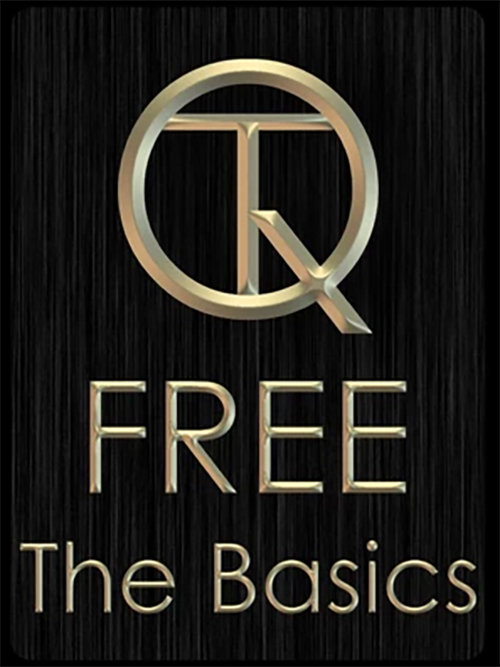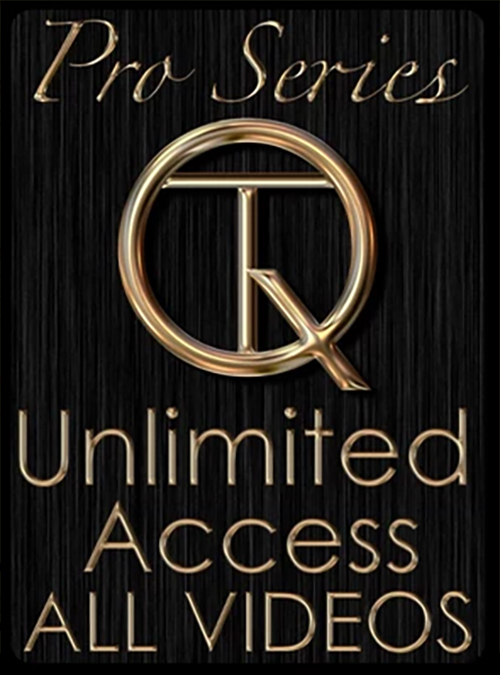QlabTutorial@gmail.com
4178481383
QlabTutorial@gmail.com
4178481383
Welcome to
Tutorial Page
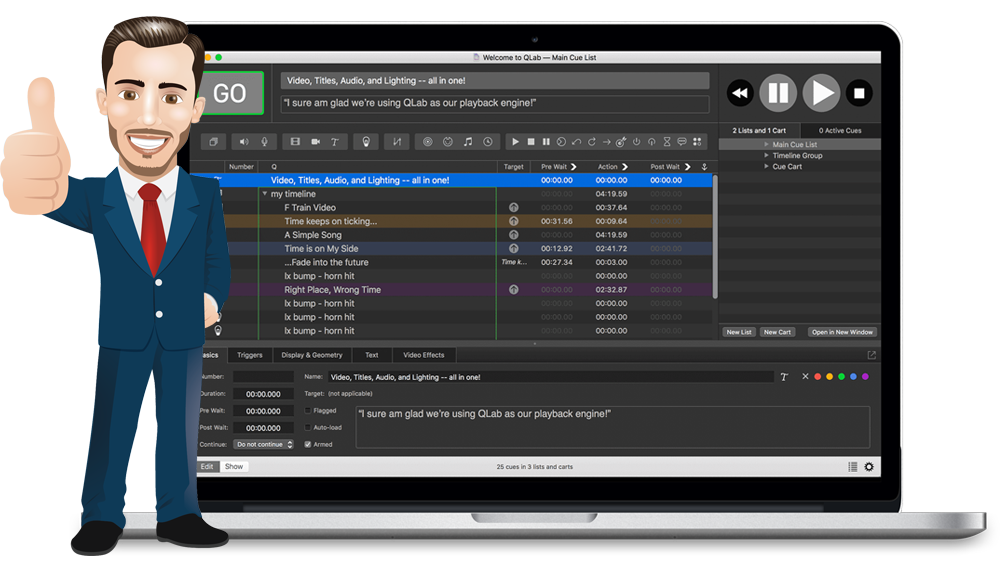
Start watching my FREE video tutorial
series below and take your shows to new heights with
Qlab show control software
QLab Basics (FREE)
Justino Zoppe holds your hand and walks you through the extreme basics of Qlab, This video is not designed for Qlab users wanting to learn how to do projection mapping, midi, OSC or Lighting, that’s all in the Pro-Series Everybody needs to start somewhere.. so this is for the people that just downloaded Qlab for the very first time and don’t even know what the GO button is yet! 🙂 so let’s get started.. time for BABY STEPS!
In this series, you will learn how to really utilize this amazing software with short easy to follow videos discussing topics like Pre-Show Loops, Group Cues, Pre-Waits, Advanced Fades, Trimming, Integrated Fades, Rates, Slices, Audio Patching, and how to properly save and move your show file without losing all your hard work!
QLab Basics (FREE)
Justino Zoppe holds your hand and walks you through the extreme basics of Qlab, This video is not designed for Qlab users wanting to learn how to do projection mapping, midi, OSC or Lighting, that’s all in the Pro-Series Everybody needs to start somewhere.. so this is for the people that just downloaded Qlab for the very first time and don’t even know what the GO button is yet! 🙂 so let’s get started.. time for BABY STEPS!
In this series, you will learn how to really utilize this amazing software with short easy to follow videos discussing topics like Pre-Show Loops, Group Cues, Pre-Waits, Advanced Fades, Trimming, Integrated Fades, Rates, Slices, Audio Patching, and how to properly save and move your show file without losing all your hard work!
Pro Series – Advanced Video
The Advanced Pro Series dives deep into some of the incredible features that even the pro’s miss! (Seriously, read some of the reviews!) In this series, Justino will teach you how to incorporate video into your shows & presentations, everything from how to connect video, how to use photos and images as static backdrops, how to utilize the Audition window, Custom Geometry, How to Fade Video, Video Loops, Alpha Channel Videos, Text Cues, Animation, Effects, Using Layers, Ducking, Live Cameras, Projections Mapping, and so much more!
This series has over 2.5hrs of tutorials!
QLab Tutorial Unlimited Access
GET UNLIMITED ACCESS TO ALL VIDEOS IN ALL 3 SERIES!
This series will teach everything you will need to know to have a fully self-contained automated show controlling all
Lighting, Sound, Video, Midi & More!
Details on the best methods on how to set up the workspace for using a single Stage Tech to control the entire show in perfect sync, or how to use wireless remotes to control your own show without the audience even knowing!
Purchase the Unlimited Pro-Series now and get FULL INSTANT UNLIMITED ACCESS
SAVE $150!
USE PROMO CODE PRE-SALE150
Get access to all tutorials already filmed plus, All Future lessons in the Unlimited Series!
That’s only $13 each Lesson!
QLab Tutorial Unlimited Access
GET UNLIMITED ACCESS TO ALL VIDEOS IN ALL 3 SERIES!
This series will teach everything you will need to know to have a fully self-contained automated show controlling all
Lighting, Sound, Video, Midi & More!
Details on the best methods on how to set up the workspace for using a single Stage Tech to control the entire show in perfect sync, or how to use wireless remotes to control your own show without the audience even knowing!
Purchase the Unlimited Pro-Series now and get FULL INSTANT UNLIMITED ACCESS
SAVE $150!
USE PROMO CODE PRE-SALE150
Get access to all tutorials already filmed plus, All Future lessons in the Unlimited Series!
That’s only $13 each Lesson!
Apply, Share & Earn
Become an Affiliate Member
Contact Details
QlabTutorial@gmail.com
4178481383
Contact Form
©2020 by Qlab Tutorial. “Figure 53® and QLab® are registered trademarks of Figure 53, LLC. Justino Zoppe Qlab Tutorials are not affiliated with Figure 53, LLC and this has not been reviewed by Figure 53, LLC”